I’ve been a quite satisfied customer of Paypal almost since the very beginning, but I am now a mightily annoyed and frustrated customer and I wonder if anyone has any advice on how to deal with this:
1) I see a charge to my Paypal account for $35.63, with the payee listed as “Google — Automatic Payment”. Looking back, I see there was an identical charge (which I had overlooked) a month earlier.
2) I disputed the charge with Paypal. 24 hours later, I was informed that the transaction was authorized and the case is closed.
3) Google denies any knowledge of this. They claim that the last time they authorized any sort of automatic payment from me to them was in May, 2020 and the amount was $4.29. Edited to add: When I go to Paypal and look under “automated payments” and then click on Google, it shows that the last automated payment to Google was in fact this $4.29. The repeated $35.63 payments do not show up.
4) When I try calling Paypal, I tell the automated phone system that I’m calling to dispute a transaction. They ask me which transaction, I tell them, the voice says that’s already resolved, and they hang up on me.
5) When I try calling Paypal back and respond to all queries about why I’m calling with the word “agent”, the voice says that to speak to an agent, I must call back during normal business hours. But I’m *already* calling during normal business hours.
6) When I use the chat function on Paypal’s webpage, I get the same responses I get from the phone system.
Question 1:
How the hell do I get Paypal to talk to me? Failing that, how the hell do I get Google to inform Paypal that they did not authorize this charge? (Google appears to be completely unreachable by phone.)
Question 2:
It looks like the only way to stop this from happening every month is to close my Paypal account. Will it then be safe to open a new Paypal account, or will they just transfer the charges to the new account?
Help!

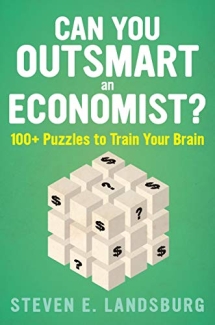
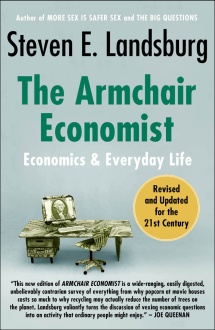
Are you on Twitter? I’ve never dealt with PayPal on there, but other companies have responded quickly on there with decent enough results. I don’t know if it’s the public nature of the initial request or what, but it seems to work.
Steve Reilly: Thanks. I use Twitter only to advertise my blog posts; the Twitter post corresponding to this blog post should be up in the next day or so. Maybe that will help.
Are they billing a credit card on file? If so, just place a chargeback with your CC.
Also, in PayPal go to Settings > Payments > Manage Automatic Payments. Look for “Google” and remove it.
Jonathan S: No, they are charging my Paypal account.
Can you go to Settings > Payments > Manage Automatic Payments? This is where you should see all of your recurring payments.
I don’t have solutions, but a few ways to potentially identify the charges. I assume you’ve already looked at these, but I’m stating them in case it’s useful.
1) $35.63 may be 32.99 with 8% sales tax if that helps identify the charge.
2) Both Google and Paypal have automatic/recurring subscription options/sections where the payment may only count as authorized once when the reoccurring payment option is setup. Checking both areas and removing any items you don’t recognize may stop this or give you a clue as to what it might be. Reviewing my own Paypal list showed a couple items that I’ve never used and am not sure how they were created. It also had one vendor (that I have used) listed many times?
3) Deactivating Paypal in Google or terminating the payment agreement to Google in Paypal would break the link and at least identify if it’s sourcing from Google’s side or Paypal’s side. It might be a payment is created to look like Google, but in actuality comes from a different source.
I’d be interested to see what happens if you file a complaint with the CFPB.
I don’t have any good advice for the charges you’ve already paid, but to prevent future automatic payments, you should go into your PayPal, find one of those “Google” payments in your activity history, expand it, and click the “manage xxx payments” link that appears. It’ll take you to a page where you can cancel the automated payments. You’ll also see every other place that has pre-authorization to charge your PayPal account. You may want to remove a number of them if you haven’t maintained that list.
Jonathan S (# 5), David (#8), and others: When I bring up the “Automated Payments” page on Paypal, and then choose “Google”, the most recent automated payment that shows is $4.29 in May, 2020, which is consistent with Google’s insistence that this was the last time they charged me for anything through Paypal. Nevertheless, Paypal insists that these more recent payments were authorized by Google.
One way to get in touch with PayPal is through their HR. Thankfully hiring is still done by people with e-mailaddresses on PayPal’s site pertaining to vacancies. In your case you could also try their e-mail for press inquiries: you are press with your blog.
I had the same thought as Dan R: it may be a spoof, or some other reason the payee looks like Google. Another thing that strikes me is that Google seems like a company where the left hand has no clue what the right hand is doing. So the Play Store would not know if the Data Center is charging you, or vice versa.
Both Paypal and Google headquarters are in Santa Clara county, and I have had good luck with their mediation services in the past. I have used them with smaller businesses, so your mileage may vary given these corporate beasts, but could be worth a try. Here is a link: https://www.sccgov.org/sites/da/prosecution/DistrictAttorneyDepartments/Pages/MediationServices.aspx
They are organized under the District Attorney, which probably helps. “Hello, I’m calling from the DA’s office” tends to get the listener’s attention. County services are generally going to be more responsive compared with the inertia of State and Federal bureaucracies.
On a more general note, I have some friends who had a similar experience with Venmo. It was case of obvious fraud, but they received the same lackadaisical response from support. I understand free services like these are not incentivized to offer great customer support, but when it comes to payment disputes, it seems irrational to ignore the customer. They are not likely to just go away.
I assume the reason why Google believes they have not billed you is that they looked at your Google account, but the charge is likely a fraudulent charge originating from another Google account.
You can remove all bank accounts and credit cards from paypal as a temporary measure – then they’ll have no way to charge you while you figure it out. You could also dispute charges with the credit card company if that’s what was used