So after futzing around with one clunky inadequate free product after another, I finally plunked down an amazingly reasonable $59 for the AVS4you software suite, which unlike everything else I’ve tried, actually works, and works well. This has allowed me, pretty much painlessly, to re-create much better versions of some of the videos that I’ve posted here in the past. (Better, that is, in terms of quality, and in terms of format, and in terms of file size.)
There is still, of course, the inevitable tradeoff between better quality on the one hand and less bandwidth on the other. I think I’ve found the sweet point, but am still experimenting.
The current batch of experiments is here. If these download too slowly, or are frustrating to watch for other reasons (other than, perhaps, the content, which is another matter) I’d like to know about it. If they work for you, I’ll be glad to know that too.
PS: It seems crystal clear that these work much better (in the sense of not stalling) in .flv format than as, say, .mp4, even when the flv files are much bigger, and I have the vague sense that everybody in the world except me understands exactly why. Do educate me.
Edited to add, a decade later: The statement that flv works better than mp4 has been negated by the march of technology.

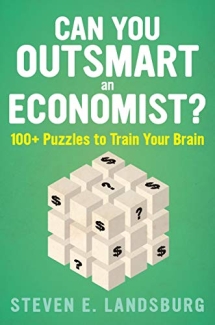
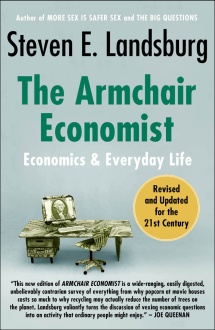
The $59 for Avs4you is much less reasonable once you find out that the license cannot be transferred to a new computer. So every time you buy a new computer you have to pay another $59 for a new license.
Paying for a new version of a software product is fine. Paying for the same product over again just because I purchase a new computer is absurd.
I had considered purchasing AVS4You, but decided against it after reading their ridiculous licensing terms.
Most people in the world don’t have a clue. They just use YouTube.
Or, if time is an issue, Vimeo or blip.tv.
This one is really good (and free):
http://www.xmedia-recode.de/download.html
Also:
http://www.mirovideoconverter.com/
FLV files usually use h.263, and mp4 files use h.264.
The lower compression ratio of h.263 creates larger files, but uses less CPU to both encode and decode.
h.264 creates smaller files but requires more cpu.
jj: That is helpful. Thanks.
Try Ustream?
The videos are great, though it might be useful to know about how long they are before beginning. I enjoyed listening to your Atlanta Fed talk. The statistics and comparisons come pretty quickly, though, so I would like to learn more about some of the sources. Also, I was impressed by your response to a question about happiness studies — motivation to re-read your post “Unhappy Reasoning”.